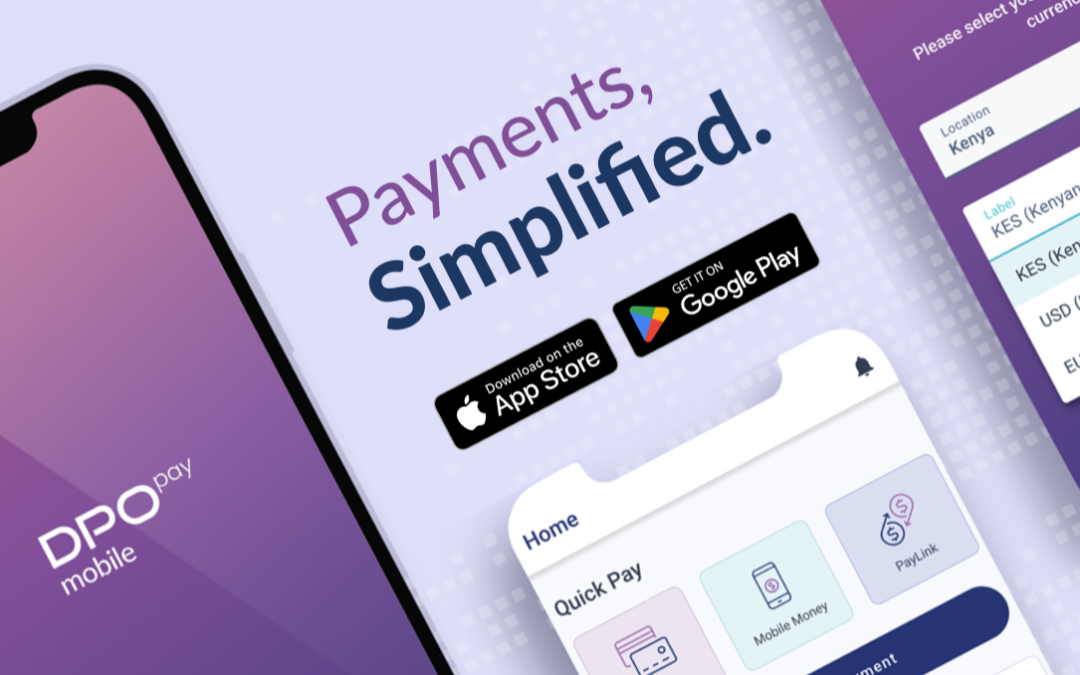An online presence is crucial for businesses these days, as customers look to shop from the comfort of their home, or wherever they may be when the mood strikes. Whether you’re selling your products or services online for delivery to your customer, or you have the option to pick up in store, having online access to your business has many advantages for you and your audience alike.
Online Advantages
While going online may feel overwhelming for some, keep in mind the advantages of developing a digital presence.
The inspiration to shop can strike at any moment, and customers like to be able to reach into their pocket and browse for products whenever the idea comes to them – on the bus, on the sofa, in a dull business meeting – so it’s advantageous for you to be there for them when the moment comes!
Without the restrictions of opening hours and a physical location to access, you can bring your business to a larger audience and attract more customers. Happy customers can also more easily share you with their friends and family, making recommendations and giving you some good word-of-mouth promotion.
Sure, you’ll still need staff to handle online orders when it comes to shipping and customer service. But the overhead is much lower for an online storefront and many tasks are handled without human intervention, such as receiving online payments and sending receipts.
We’ll go more in-depth in some future posts, but let’s start with the basics of things to know when you’re considering making the move online.
What to Consider
Once you’re up-and-running, your online business flows and becomes a part of your general routine. In the beginning, there are different pieces to set up and they may feel a bit foreign to you. Here is an overview of what to think about when setting up your online shop.
Domain
The domain is your website address, and it is where people will find you. Try to find an available domain that suits your offering or business name, especially if you have a successful brick and mortar shop that you’ll keep open. Domain management companies like GoDaddy or NameCheap sell domain names, and you can do some research to find out if your ideal site name is available. The cost of a domain can vary (between $2USD to $30USD+ per year), depending on whether it’s .com, .biz, or a more specialized extension like .travel.
Website
Think of your website as the digital representation of a physical store. Consider what you want your customers to experience when you enter, and decide what represents you best for the layout of your site. There are many schools of thought on site design, though some basics remain:
- A functional site that is easy to navigate, and mobile friendly
- Products that are visible and accurately depicted and described
- A simple process for adding items to the cart, and accessing the cart itself
- A payment system that is secure, and a payment form that is easy to use and confirm an order
Depending on the nature of your business and offering, pages like FAQ (frequently asked questions), product reviews, or a blog can support your customers in understanding your product.
Ultimately, don’t feel like you need to start out with everything all at once. Begin with building a site addressing the above bullet points, and adapt/add from there.
Building Your Site
This could be an entire post in and of itself, as there are a lot of directions you could go with this. To build your own site, tools such as Wix or WordPress are common platforms, offering a variety of premade themes and templates which allow non-web developers an opportunity to build their own site. The cost for these platforms varies, depending on what you take from them. There are free DIY options for basic sites, and buying templates for design and plugins can cost a few hundred dollars. Both platforms have ready-made templates for online shops, which will save you a lot of time and money in design and development costs.
If you prefer, you can hire a web developer and often find good options by reading reviews and making contact on sites like Fiverr. For a professional web designer/developer to get your shop up and running, factor in about $200-300 for the set up. If someone else builds your site, find out if minor updates can be made by you or someone on your own team. Adding or removing products or adjusting pricing are nice things to be able to address yourself.
eCommerce and Accepting Payments
Having a clear shopping cart and checkout process is crucial – many customers abandon purchases because they get frustrated with the process around selecting shipping options and inputting payment information.
Integrating a payment processor into your site is a vital aspect. The payment processor seamlessly integrates with your website to handle transactions smoothly and safely. Select a payment processor that accepts a wide range of currencies (your online customers aren’t only those in your city or neighborhood), offers protection against fraudulent activity, and meets data security regulations such as PCI DSS (which ensures the secure transfer of customer data, at the highest level of protection).
Imagery
Since your customers can’t pick up the products and turn them around to look at them, as they would in your store, it’s important to have quality images for the items that you are selling. It’s worth investing in a professional to take photos, to be sure they display at a high quality on your site.
This also goes for non-product images, like banner heads and other photos you may have throughout your site.
Shipping and Delivery
Make sure you understand how your products will make it to the hands of your customers. If you’re shipping (locally or internationally), you’ll need to understand shipping costs and make sure you’re reflecting them accurately on the site. If you’re offering in-store pickup, be sure to give clear terms and timeframes for this service.
Getting the Word Out
Digital marketing is a big world, so we’ll just touch on some basics here to get you started. You can also check out our Digital Marketing in 2020 blog piece for more in-depth information.
SEO
SEO is Search Engine Optimization and it’s a means of setting up your site in such a way that search engines – such as Google and Bing – present your site to searchers and potential customers.
Make sure the text in your site is relevant to your business, and you’re using keywords that are sharp and accurate to your offering. Add tags to your pages and images (if you’ve built your own site, a plugin like Yoast will make this aspect of SEO much more approachable).
Have a look at our SEO 101 article for some great tips to get you started.
Social
A Facebook or Instagram page will help to showcase your site and physical store (if you have one). Here you can engage with an audience, post specials, add images of your products or shop, and more. You can also set up ads for promotions or to get more traffic to your website, with flexible budgets depending on your capabilities and objectives.
Mailing Lists
Collecting customer email information when they make a purchase is a great way to stay in touch, wish them well at the holidays, offer promotions, and make announcements. Check out MailChimp or Constant Contact.
Conclusion
Going online can feel like a big step – because it is! By creating an online storefront, you are taking your business to the next level, and to an entirely new set of potential customers. Start with a small, functional site, and allow yourself to grow from there. Follow the above checklist to get started, and enjoy this new path in the life of your business.