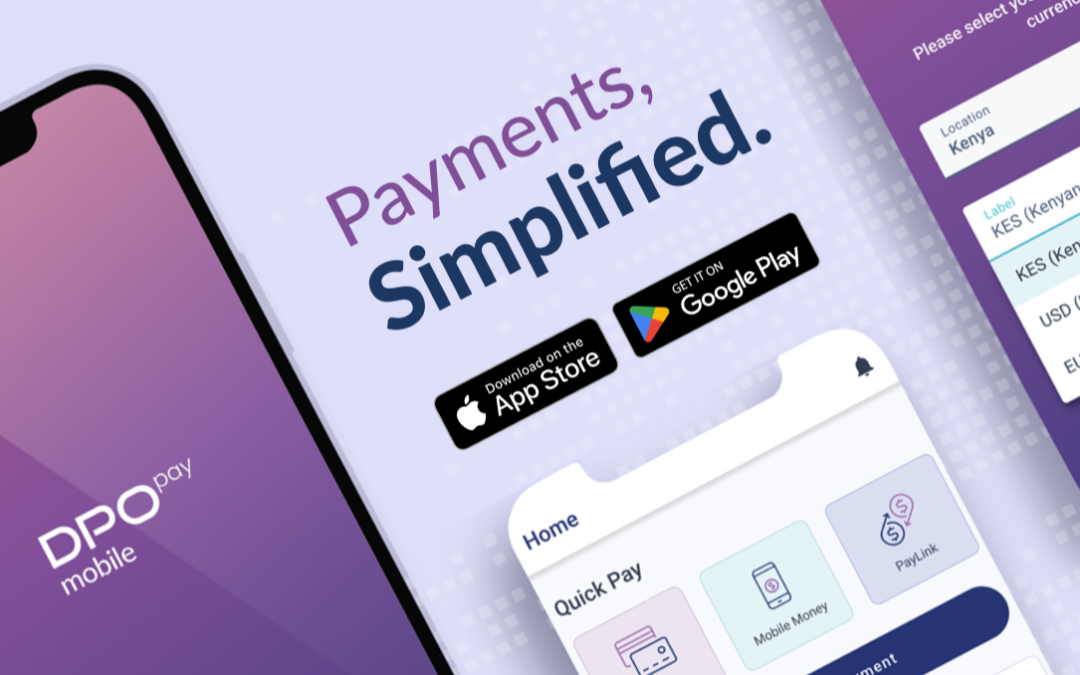These days, customers expect to be able to buy when – and how – they want, prompting businesses to increase their breadth options to fit this demand. Not only does this mean moving catalogues and business information online, but also allowing for multiple payment options. Whether your customers are visiting you in-store or online, a variety of payment methods help you do business. Cash, debit/credit cards, PayPal… your business should support these currently trusted payment methods. And so should your payment processor.
Let’s explore some important aspects of payment processing for small businesses today, to ensure you’ve got it all covered.
Helpful Payment Terminology
Before we get started, we’ll cover some useful payment terminology.
Customer/Client is the person who is buying your product or services.
Merchant is you, when it comes to the payment process. The merchant is the one accepting payments in exchange for goods or services.
Merchant Account refers to the bank account where your funds are held, before they are released to your business’ bank account. All businesses and organizations who accept payments must use a merchant account. They can be provided by your acquiring bank or payment processor.
Payment Processor/Payment Service Provider refers to the tool or service that facilitates transactions. This is a 3rd party who is set to securely and swiftly accept a wide range of payment options, in person and online. (We’ll go through this role in more detail below.)
Settlement refers to the stage of the purchasing process in which the funds have cleared the merchant account and are available in your bank account.
mPOS
No matter the size of your business, you’re likely familiar with POS – the point of sale system set up to accept payments from customers shopping in-store. POS is a terminal system which allows you to input the items, prices, applicable discounts (if any), and accept your customer’s preferred payment method.
mPOS (or Mobile Point of Sale) has taken this aspect of customer interaction, and mobilized it. With mPOS, you don’t need to push customers to a certain place in your store to check out, or, in the case of restaurants, take their card to the terminal then return it to their table. With a mPOS from your payment processor or even a mobile device such as a tablet or smartphone, you can collect payments from anywhere in your business.
mPOS allows you to scan cards or accept payments from eWallets swiftly and easily. mPOS terminals can be connected to bluetooth receipt printers, allowing you to hand a receipt to your customer on the spot. Many also have the option of emailing a receipt, digitising the entire process.
WhatP?
As we mentioned earlier, a PSP – or, Payment Service Provider – is a third party that facilitates payment transactions. The PSP works with acquiring banks to manage transaction functionalities from start to finish. Essentially, the PSP takes care of everything, from the moment the customer inputs their payment details, until the funds appear in the merchant account.
PSP’s enable the support for multiple payment options, allowing you to accept credit/debit cards, eWallets, PayPal, and more. They can also support multiple currencies, helping you to expand your business online and sell your products and services to customers anywhere in the world. A PSP can easily facilitate cross-border or global payments, and currency conversions.
Not limited to purely the transaction legwork, PSP’s bring other important values to your business. An expert payment service provider will have a high level of security in place, staying ahead of trends amongst fraudsters to keep you protected. Transactions will also be protected by PCI DSS security standards, ensuring that data transmitted is kept secure.
How Payment Processing Works
Let’s go through a simple scenario to give you an idea of how payment processing works.
- Your customer decides on a product either in store, or online. They either bring the product to the register, or add it to their online shopping cart before selecting the “checkout” option.
- The customer needs to make a decision on how they will pay. They decide to pay with their favorite credit card, and either hand it to the cashier or input their details into the online form.
- These details are encrypted and then transmitted through the payment gateway, sending the necessary data for validation and confirmation.
- A request is sent to the customer’s credit card company or issuing bank, asking for approval of the transaction (by confirming the funds are available). This is what is known as the authorization process.
- Once the payment is approved, the payment processor is notified. The funds are transferred into your merchant account while the purchase is completed.
When selecting a PSP, small businesses should ask some crucial questions. Things such as processing fees and settlement times vary widely across PSP’s, which can dramatically impact the cost of doing business, and cash flow. Select a PSP that is agile and secure with low transaction costs. Have a discussion about settlement times, as some PSPs only settle funds once or twice per month.
With a payment processor like DPO, you can accept payments in a wide range of types and currencies, both in person and online. With PCI DSS Level 1 security, you can be sure your customer’s – and your – data is kept safe. DPO also has a 24 hour fraud prevention team. Real Time Settlements enable you to receive money from transactions immediately, improving your cash flow.