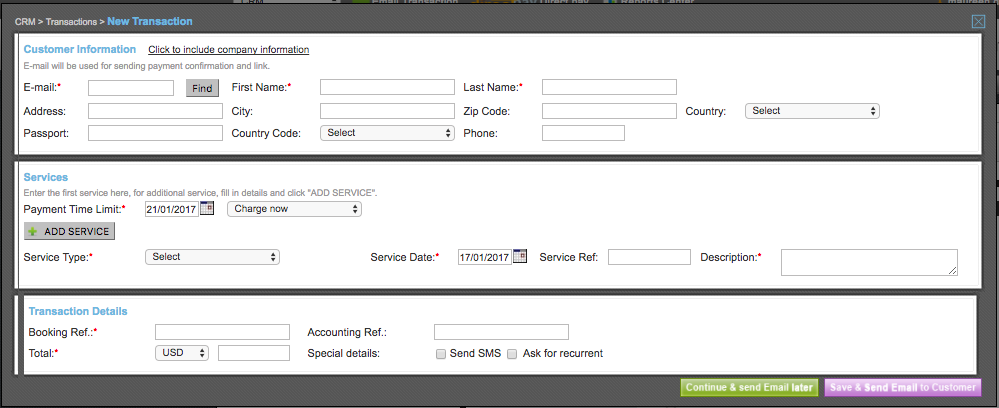Email Transaction
Send a secure online payment link to your customers where they can pay online from anywhere in the world.
Click on Email Transaction.
Fill in the details:
Customer Information:
- Fill in the mandatory fields: First Name, Last Name and Email address.
Services:
- Service Type – Select the type of service.
- Service Date – This is the actual date the service will be consumed by the customer.
- Description – Short description of the service to be provided.
- Payment Time Limit – This is the date you want your customer to have made their payment before they check-in.
Transaction Details:
- Booking reference – This is an internal reference for your records.
- Total – Select the Currency and type in the total amount you want your customer to pay.
Continue & send Email later:
- Use this option when you need to confirm some details before sending the link to the customer.
Save & Send Email to Customer:
- Use this option to send the link to the customer immediately.
| Customer Care Center |New Transaction Guide| [email protected] | www.dpogroup.com|
|Document ver: 1.0 | 18Th June 14 |