Direct Pay Transaction
Direct Pay is a virtual terminal where you can charge your customers when:
- They are present.
- On phone.
- Requests from a booking engines like Booking.com, Agoda & Expedia virtual cards
Click on Direct pay.
![]()
Fill in the details:
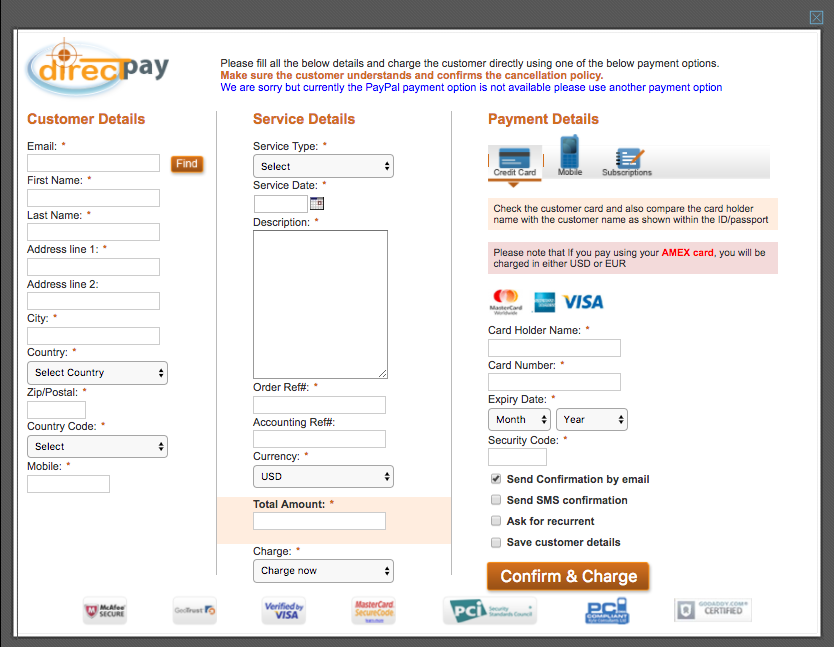
Customer Details:
- Type in the Email address and click on the ‘Find’ button to search for customer details, if they had paid you before using 3G Direct Pay System. If the customer exists, their details are automatically filled in by the system.
- Fill in the customer details: First Name, Last Name, Address line 1, City, Select Country from the drop down arrow, Zip/Postal address, select Country Code from the drop down arrow, Mobile number.
Service Details:
- Service Type – Select the type of service.
- Service Date – This is the actual date the service will be consumed by the customer.
- Description – Short description of the service to be provided.
- OrderRef – This is an internal reference for your records.
- Currency – Select the currency to bill the customer.
- Total – The total amount you want your customer to pay.
Payment Details:
- Fill in the Card details or request the customer to do it: Card Holder Name, Card Number, Expiry Date, Security Code.
- Click on Send Confirmation by email.
Click on Confirm & Charge.
| Customer Care Center |New Transaction Guide| [email protected] | www.dpogroup.com|
|Document ver: 1.0 | 18Th June 14 |
