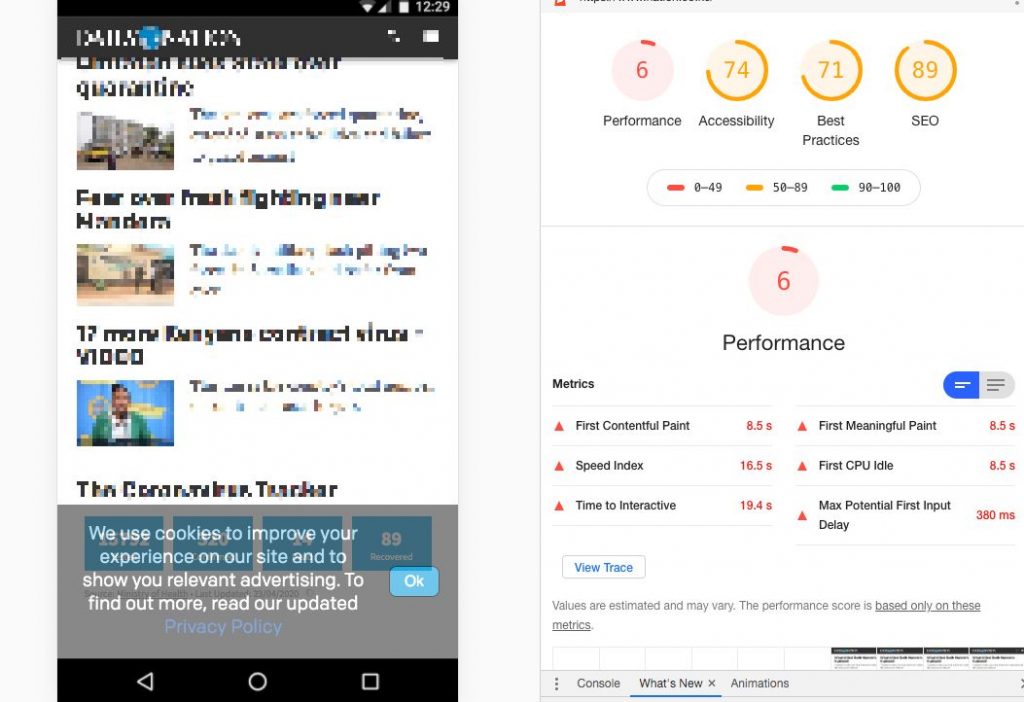Whether recently launched or well-established in their relevant market, most companies have something in common: they’re looking for ways to reach more potential customers. In the past, this meant taking out ads in the newspaper, sending flyers in the mail, and passing out business cards to anyone who would take one. Thankfully (and perhaps a bit overwhelmingly) we’re now living in the digital era, making it easier than ever to get your brand out there, both locally and from a distance.
So, where should you begin in your approach to digital marketing in 2020? Read on for some tips to help you demystify this important element to doing business.
UX
Before you begin promoting your online business, first have a review of your website to ensure it’s comfortable for potential customers to use. Whether they’re using a computer or a mobile phone, UX – user experience – is very important to online customers and is crucial in making the transition from browsing, to buying. Here are some key factors to consider in user experience:
- Mobile. More customers are shopping whenever and wherever they please, thanks to mobile devices. This means that your site should be optimized for small screens, mobile networks, and general load times to ensure customers have a smooth experience. Be sure to tick the following boxes for your mobile site.
-
- Site speed – ensure your images are optimized and your site is “low weight”, meaning it loads the elements quickly to fit mobile networks. Try Google Lighthouse.
- Responsive design – make sure your site design is responsive, meaning the layout and especially image size and placement adjusts to fit various browsers and screen sizes. This will help to make sure all customers have a similar experience. For that use the Google Mobile Friendly test.
- Checkout – check where your cart and checkout buttons are placed. Are they easy to access? Once a customer accesses their cart or is on a page while ready to check out, it should be easy for them to make that decision. Once they’ve reached the checkout screen, is the form for their personal details easy to read and fill? This process should be seamless.
- Easy payment processing – the input of payment details should be easy, secure, and professional.
Of course, we’ve called out these factors related to mobile specifically, but you should also keep them in mind for your desktop site. Ensure your site loads smoothly, images and text display comfortably, and the checkout is easy to access and complete.
Example of Google Lighthouse report giving scores to the different performance elements of a website
SEO
Search Engine Optimization – SEO – could be an entire article in and of itself (and it is, actually – see here for a more in depth discussion of SEO in 2020), but let’s cover some of the key points of ensuring your site is search engine friendly.
Essentially, SEO is a strategic process of making your site more visible in search engines, increasing your traffic (hopefully for relevant users who will want to buy your product or service, of course) by attracting unpaid visitors. Without digging too much into the intricacies of how all of this work, let’s suffice it to say that search engines have algorithms in place which scan websites for content, and rank them according to the content within. There are a number of places within a site that these engines find the content to understand your site:
- Tags – There are a few types of tags to be aware of, and these simple details will help to make your site more descriptive. [sample screenshot with labels of all tags]
- Title Tags are displayed in search engines as the clickable headline of a listing. The title tag also appears in the top of a browser window or tab when a user has the page open.
- Meta Description is the ‘blurb’ that appears below this headline, and should contain your targeted keywords or phrase (more on keywords below).
- Meta Tags reside in the background of your site, invisible to users but prominent to search engines. These tags are descriptive bits of information about the elements of a site, and should align with the purpose of your site.
- Alt Tags are used to describe images on your site. This makes it possible for the visually impaired who use screen readers to understand your site better. They also give more information for search engines to scan, and should be descriptive without going overboard. (i.e. ‘hotel room’ is less effective than ‘hotel room with queen bed and large window with mountain view’)
- Keywords – Keywords are paramount to a good SEO strategy, and the content throughout your site should be in line with your list of words and phrases relevant to your market. If your site looks good but the content doesn’t align with a keyword strategy, you’ll still be on an uphill battle to try to attract visitors.
Keywords are essentially words or phrases that are associated with your product or service, and are used in searches by potential customers. Here are some things to consider when designing a keyword strategy:
-
- Research – This part can feel a bit tedious but it has the power to make or break your entire strategy. Take the time to sit and research keywords to choose ones that are right for you. Tools such as Google Keyword Planner or UberSuggest are great places to start. But what are you basing your decisions on?
- Search volume – no matter how relevant the keyword to what you’re selling, if no one is searching for it, no one will find it. Choose words or phrases that people are searching for.
- High intent – it’s important to be specific enough with your keywords that you’re reaching your target market. If you’re booking safaris it’s easy to list that phrase in your site and attract visitors, but if what you have is eco safaris in Kenya, it’s best to come up with phrases targeting your specific market.
- Grammar – make sure you’re not simply smashing all of the words together in an effort to include them, as grammar is also important when covering your topic.
- Research – This part can feel a bit tedious but it has the power to make or break your entire strategy. Take the time to sit and research keywords to choose ones that are right for you. Tools such as Google Keyword Planner or UberSuggest are great places to start. But what are you basing your decisions on?
Once you’ve made a list of your keywords and phrases, include them throughout the pages and content of your site. Don’t just “keyword load” – drop them in wherever you can, and be overly repetitive – and instead make sure that they make sense and feel comfortable within the content.
Blog
Now that your site is well laid out for user experience, relevant tags are on the images, media, and pages, and you have your keywords listed and have begun to pepper them throughout your site, how can you go about adding more value to search engines and customers alike? Try adding a blog.
Blogs on business pages serve multiple purposes. They can tell stories of your products or services to help potential customers get further insight into what their experience may be if they choose to shop or book with you. They can provide useful information either for your specific offering, how-tos, or industry-related insights. They can serve as a place for announcements, celebrations, or testimonials. No matter the content-specific purpose, they serve a larger benefit to merchants: more content for search engine algorithms to take into account when creating ranking results.
Make sure your blogs have your keywords throughout. If you notice while you’re tracking your rankings on Google Analytics that you’re slipping in traffic or results, perhaps add a blog relevant to the keyword you want to boost. Remember, keywords should be used sensibly and should make sense in the content.
PPC
The above strategies all help you to increase what’s considered “organic traffic” – the visitors to your site which are arriving through the content the search engines have indexed. There is another way you can attract attention and visitation from your desired audience, considered “paid traffic” or pay-per-click (PPC).
PPC is a means of marketing on search engines, and it can also feel a bit complex at first. We’ll cover a basic overview of PPC so you can get started on boosting the traffic to your site. Since it’s the most popular search engine and tool in the world, we’ll discuss Google AdWords, though there are others available such as Bing Ads for Bing search results.
Start by getting an advertiser account set up on Google AdWords. Then bring along your keyword list from your earlier research of what’s valuable to target. As you load your keywords, you’ll begin to set your price – a bid for the maximum you’re willing to pay for Google to display your site as an ad result. Google will share with you what the price will be to get the top ad spot, and even if you don’t meet that price, you’ll still be able to see where your average position is. Take some time to ensure you’re targeting relevant audiences and you’ll be sure your ads are being served to people more likely to buy – if your safari is in Kenya but you’re serving ads for people looking for safaris anywhere, it’s not worth paying for that traffic.
Keep in mind that depending upon your industry and the search volume, bidding for spots in the top results can get pretty competitive. If you’re offering the highest amount for that spot but one of your competitors begins to do the same, AdWords will review things such as quality score (checking ad relevance and landing page experience), and ad extensions (displaying relevant information alongside your ad; popular extensions include sitelink, callout, and structured snippet extensions).
Keep an eye on the management console to track your budget, adjust your bids, and prioritize your ads. You’ll only pay for clicks on your ads (meaning even if you display an ad, if someone clicks your link in the search results rather than the ad at the top of the page, you won’t be charged).
Social
80 percent of internet users around the world have at least one social media account, so you’re missing out if you’re not leveraging this platform to reach potential customers. Let’s start with a couple of basics to get started building a presence on social media.
Firstly, identify which platforms are best for your business type. Facebook and Instagram can be great, especially for sharing visual media, events, and having discussions. Twitter and LinkedIn tend to be more business-oriented, with the former being a bit hashtag-dependent (at least, until you build a good following) and are more limited on the nature of sharing. YouTube can be a good outlet if you have video content to share and drive traffic to.
Once you’ve created profiles, include social buttons on your website so people know where to find you across these platforms. Sites such as Facebook have a chat feature so if you have the manpower within the business, enable this so that people can write to you directly with questions or to discuss bookings.
Now, share some content. Try to have a variety of content – even if you’re selling a product, your audience won’t be inspired by photos of boxes or packages. Is it possible to share photos of your product being used? If you have accommodation, a restaurant, or a tour, share lots of visual experiences in your space. If you have a special event, offer, holiday, or something else that’s time-limited, consider boosting your post or creating an ad for it. These are two paid means of ensuring your posts are shown to a targeted audience.
Platforms such as Facebook (which also serves ads to Instagram, who they purchased back in 2012) have an intricate tool for targeting specific audiences based on their interests, language, location, age, gender, and much more. You can set specific budgets based on objectives and track progress along the way. Ads can be paused or canceled at any time, and it’s great to watch their effectiveness and make adjustments along the way rather than a set-it-and-forget it mindset.
Conclusion
All of these elements of digital marketing for merchants can be an article all of their own, of course, as the world of marketing and eCommerce is seemingly boundless. We’ve covered some pretty important basics for digital marketing in 2020 to help you get started on building (or fine tune existing) strategies for reaching new customers.