Integrate DPO Pay on your
Shopify Store
Offer Your Customers
Convenient Checkout Experience
Shopping online has never been more convenient than with DPO Pay and Shopify. With a Shopify store, you get the complete eCommerce business platform. Add the DPO Pay for Shopify integration, to make sales and getting paid online easier than ever.
Multiple payment methods
With DPO Pay on Shopify, you can give your shoppers a seamless checkout experience by providing them with various online payment methods, including:
- Credit and Debit Cards
- M-Pesa
- MTN Mobile Money
- Airtel
- And more…
How to Integrate Shopify
Visit our Github page to learn how to integrate DPO Pay with Shopify easily. We have updated our DPO Pay for Shopify App, check out this Knowledge Base article for more information.
Frequently Asked
Questions
What is Shopify?
How do I accept online payments with Shopify?
You will need to use an online payment gateway such as DPO Pay to receive online payments via Shopify. Payment gateways provide a service that ensures that payment processing happens securely and merchants promptly receive their funds.
What payment methods can I accept on Shopify?
Apart from credit and debit card payments, it is also essential to consider accepting other payment methods that your customers are likely to prefer. The customer experience at checkout has a significant impact on conversion.
By using the DPO Pay for Shopify App, Shopify stores can effortlessly accept online payments and offer multiple payment methods with one solution.
Signup Instantly today or contact us to get more information.
What are the benefits of using Shopify for eCommerce?
- Storefront: Shopify will host your entire website with your domain name. Additionally, you will have access to several different features to help you set up and manage your online business.
- Security: Your store comes with a free Free SSL certificate that ensures that all pages, content, credit card, and transaction information is protected by the same level of security used by banks.
- Store management: Gain the insights you need to grow—use a single dashboard to manage orders, shipping, and payments anywhere you go.
- Marketing & SEO: Take the guesswork out of marketing with built-in tools that help you create, execute, and analyse digital marketing campaigns.
How do I upgrade my current DPO Payments Plugin to the new DPO Pay App for Shopify?
- Go to https://apps.shopify.com/dpo-group and click the Add app button.
- Click the green Install app button on the top right corner of the screen.
- On the configuration page, enter your DPO Group Credentials; these will be the exact details you set up for the previous Shopify API. Now click the Save Settings button.
- Select the card icons you want to enable, then click the Activate DPO Group button.
- We can now deactivate the old API gateway. Navigate to Settings -> Payments -> DPO Payment and click Manage.
- Now click on the Deactivate DPO Payment button and confirm by clicking the second Deactivate DPO Payment button in the pop-up.
- To set your Shopify orders to be marked as paid once an order has been paid, navigate to Settings -> Payments -> Payment capture and click the Manage button.
- Select Automatically capture payment for orders and click the Save button. All orders that are paid using the payment app will now be marked as successful!
Check out the below resources for more information about upgrading to our new DPO Group on Shopify:
- Knowledge Base article
- New DPO Group plugin for Shopify video
- New DPO group for Shopify instructional PDF
Will I be able to use the old DPO Payments plugin on Shopify?
Unfortunately not.
Please upgrade to the new app by the 31st of July 2022, or you may be unable to accept payments through DPO on your Shopify store.
Easy Setup – How it Works
Sign Up for a
DPO Account

Setup Shopify
and connect the DPO Shopify plugin
Integrate by adding your Company and Service ID
Start accepting payments
online on your store
Talk to Sales
Fill in our form to get in touch with our team and start growing your business.